Dataset: 1-echelon 2017
The dataset Lokad 1-echelon 2017 is provided as a courtesy to facilitate learning about Envision. represents the historical data of a small fictitious retailer. The dataset includes multiple tabular files formatted as flat text files.
Get a preloaded session in the Envision playground.
Illustrating script
The following script illustrates how to load this dataset in full.
/// The list SKUs
read "/sample/Lokad_Items.tsv" as Items[id] with
"Id" as id : text /// SKU identifier.
Name : text /// display name of the product.
Category: text /// top hierarchical level to organize the products.
SubCategory: text /// top hierarchical level to organize the products.
Brand: text /// brand name.
ColorCode: text /// color attribute.
Supplier: text /// primary supplier from whom the product is purchased.
BuyPrice: number /// per-unit purchase price, net of tax.
SellPrice: number /// per-unit selling price, net of tax.
SellCurrency: text /// 3-letter currency code of the selling price.
SupplierLeadTime: number /// default supplier delivery lead time, expressed in number of days.
StockOnHand: number /// number of units readily available.
StockOnOrder: number /// number of units already ordered from the suppliers but not yet received.
/// Historical client orders
read "/sample/Lokad_Orders.tsv.gz" as Orders expect [id, date] with
"Id" as id : text /// foreign key to the 'Id' column in the Items file, the SKU identifier.
"Date" as date : date /// when the client did pass the order.
Quantity : number /// quantity ordered in units.
NetAmount : number /// amount paid for the order line, without taxes.
Currency : text /// 3-letter code for the currency.
/// Historical supplier orders
read "/sample/Lokad_PurchaseOrders.tsv" as PO expect [id, date] with
"Id" as id : text /// foreign key to the 'Id' column in the Items file, the SKU identifier.
DeliveryDate: date /// when the goods were delivered, or blank if goods have not been delivered yet.
"Date" as date : date /// date when the purchase order was placed.
Quantity: number /// ordered quantity in units.
Currency : text /// 3-letter code for the currency.
Supplier: text /// identifies the supplier who has received the purchase order.
NetAmount : number /// amount paid for the purchase order line, without taxes.
/// List of suppliers
read "/sample/Lokad_Suppliers.tsv" as Suppliers with
Supplier : text /// the index of the table. It acts as a foreign key toward PurchaseOrders.Supplier.
MOQ : number /// the minimal ordering quantity per product when ordering from the supplier.
/// Bundles with their respective composition.
read "/sample/Lokad_BOM.tsv" as BOMs with
Bundle: text /// a product identifier that identifies the bundle itself.
Part: text /// a product identifier that identifiers one element of the bundle.
Quantity: number /// the number of units for the part contained in the bundle.
show table "Items" a1 with Items.id, Items.Name
show table "Orders" b1 with Orders.id, Orders.date, Orders.Quantity
show table "PO" c1 with PO.id, PO.date, PO.NetAmount, PO.Currency
show table "Suppliers" d1 with Suppliers.Supplier, Suppliers.MOQ
show table "BOMs" e1 with BOMs.Bundle, BOMs.Part, BOMs.Quantity
If you are not using the playground, you can use the links below to download the TSV files. Then, go to the Files tab of your Lokad account, create a folder named /sample – the path /sample is the convention that we follow in the rest of the documentation, and re-upload these files into this newly created folder. Your Lokad account should look like this:
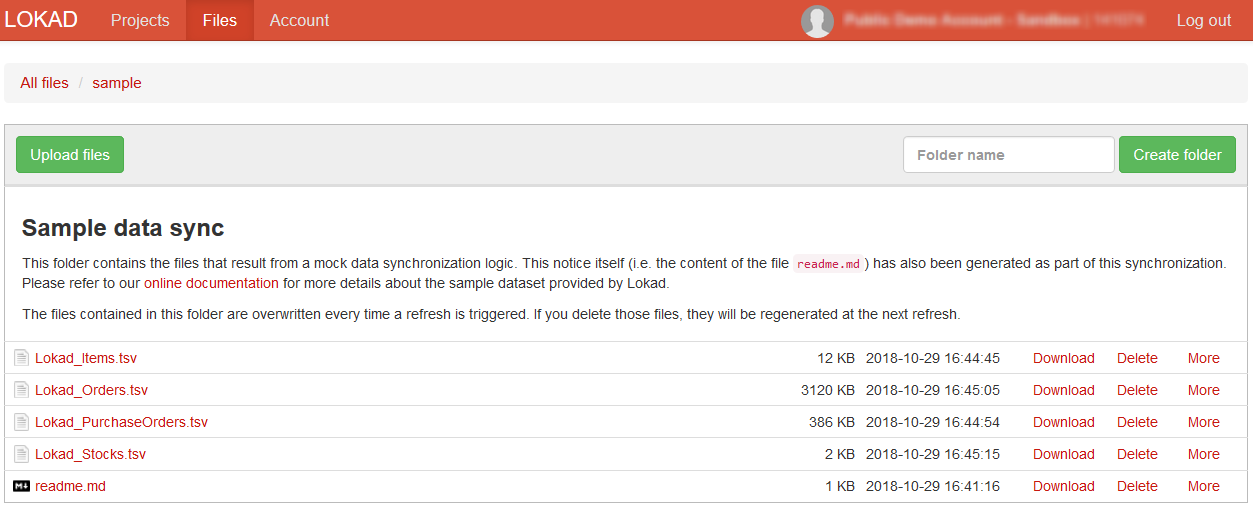
Dataset overview
The dataset represents the historical data of a small fictitious retailer. The dataset includes multiple tabular files formatted as flat text files.
The sample dataset contains the following files:
- Lokad_Items.tsv contains the list of products sold by the retailer.
- Lokad_Orders.tsv contains the list of historical client orders.
- Lokad_PurchaseOrders.tsv contains the list of historical purchase orders made to suppliers.
- Lokad_Suppliers.tsv contains the list of suppliers with their respective properties.
- Lokad_BOM.tsv contains the bills-of-material for bundles.
This dataset includes many interesting pieces of information such as product categories, stock levels, selling and purchasing prices, lead times, etc. It is also representative of the data that can typically be obtained from a company that uses a not-too-ancient ERP.
Dataset details
In this section, we document all the fields contained in the sample datasets’ different files.
Lokad_Items.tsv
This file contains the list of products sold by the retailer along with relevant attributes at the product level.
id: the SKU identifier (primary key).
Name: display name of the product.Category: top hierarchical level to organize the products.SubCategory: top hierarchical level to organize the products.Brand: brand name.ColorCode: color attribute.Supplier: primary supplier from whom the product is purchased.BuyPrice: per-unit purchase price, net of tax.SellPrice: per-unit selling price, net of tax.SellCurrency: currency of the selling price.
SupplierLeadTime: default supplier delivery lead time, expressed in number of days.StockOnHand: the number of units readily available.StockOnOrder: the number of units already ordered from the suppliers but not yet received.
Lokad_Orders.tsv
This file contains the historical sales data disaggregated down to the transaction level, as the client identifiers are also provided.
id: a foreign key to theIdcolumn in theItemsfile, the SKU identifier (secondary dimension).
date: ordering date (secondary dimension).Quantity: quantity ordered in units.Currency: a 3-letter code for the currency.NetAmount: amount paid for the order line, without taxes.
Lokad_PurchaseOrders.tsv
This file contains the historical purchase orders data disaggregated down to the transaction level of every shipment.
id: a foreign key to theIdcolumn of theItemsfile (secondary dimension).
date: date when the purchase order was placed (secondary dimension).DeliveryDate: date when the goods were delivered, or blank if goods have not been delivered yet.Quantity: ordered quantity in units.Currency: a 3-letter code for the currency.Supplier: identifies the supplier who has received the purchase order.NetAmount: amount paid for the purchase order line, without taxes.
Lokad_Suppliers.tsv
This file contains the list of suppliers with their respective properties. On purpose, this file is not indexed by an id column but by a Supplier column.
Supplier: the index of the table. It acts as a foreign key towardPurchaseOrders.Supplier.MOQ: the minimal ordering quantity per product when ordering from the supplier.
Lokad_BOM.tsv
This file contains the list of bundles with their respective composition. The purpose of this file is to illustrate how Envision can cope with bills of materials.
Bundle: a product identifier that identifies the bundle itself.Part: a product identifier that identifiers one element of the bundle.Quantity: the number of units for the part contained in the bundle.