Basic sales analysis
The script below illustrates how a sales analysis dashboard can be composed with Envision.
Check this script on the playground
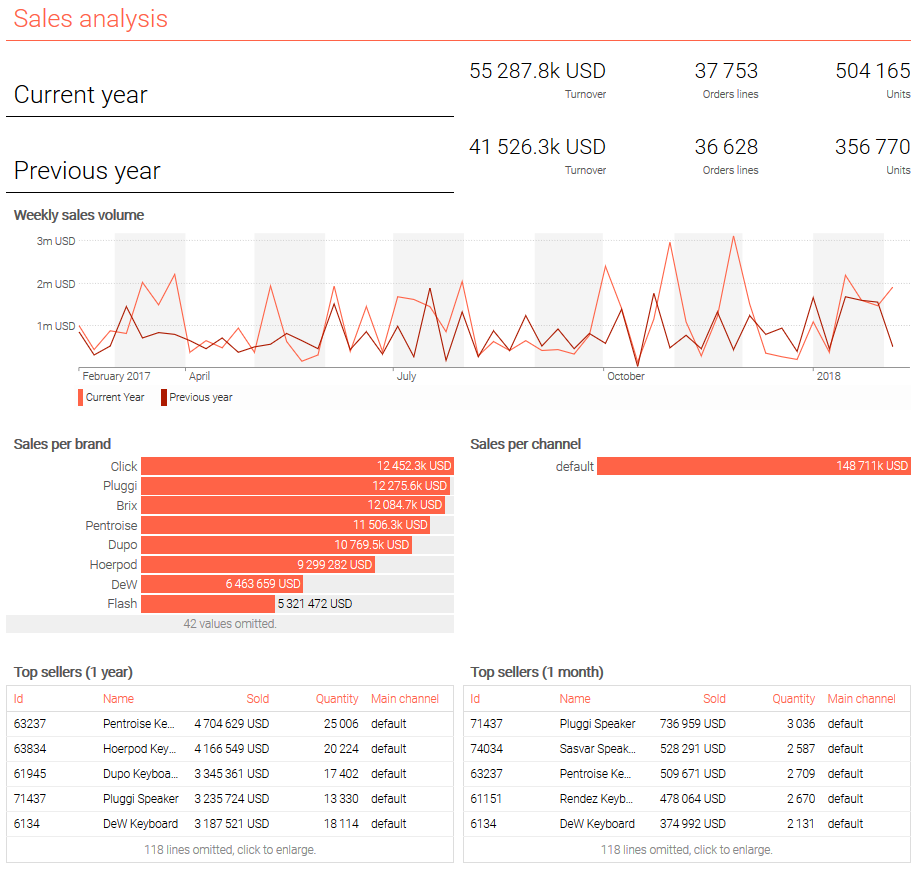
/// Sales analysis - Lokad sample dataset 2017
read "/sample/Lokad_Items.tsv" as Items [id] with
"Id" as id : text
Name : text
Brand : text
read "/sample/Lokad_Orders.tsv.gz" as Orders expect [id, date] with
"Id" as id : text
"Date" as date : date
Quantity : number
NetAmount : number
Currency : text
read "/sample/Lokad_PurchaseOrders.tsv" as PO expect [id, date] with
"Id" as id : text
"Date" as date : date
NetAmount : number
Currency : text
show label "Sales analysis" a1f1 { tileColor: tomato }
Orders.Channel = "default"
oend = max(Orders.date)
lastMonday = monday(oend)
// Default currency, and currency conversions
currency = mode(Orders.Currency) when (date >= oend - 365)
Orders.NetAmount = forex(Orders.NetAmount, Orders.Currency, currency, Orders.date)
// KPIs at the top
show label "Current year" a2c2
where date >= oend - 365
show scalar "Turnover" d2 with sum(Orders.NetAmount) { unit:#(currency) }
show scalar "Orders lines" e2 with count(Orders.*)
show scalar "Units" f2 with sum(Orders.Quantity)
show label "Previous year" a3c3
where date < oend - 365 and date >= oend - 2 * 365
show scalar "Turnover" d3 with sum(Orders.NetAmount) { unit:#(currency) }
show scalar "Orders lines" e3 with count(Orders.*)
show scalar "Units" f3 with sum(Orders.Quantity)
// Linecharts
Week.sold = sum(Orders.NetAmount)
where date >= lastMonday - 52 * 7 and date < lastMonday
{ unit:#(currency) }
show linechart "Weekly sales volume" a4f6 { tileColor: tomato } with
Week.sold as "Current Year"
Week.sold[-52] as "Previous year"
table Brands[brand]= by Items.Brand
// table Orders has 'brand' as secondary dimension
Orders.brand = Items.brand
Brands.NetAmount = sum(Orders.NetAmount)
// Split by brand and by channel
{ unit:#(currency) }
show barchart "Sales per brand" a7c9 { tileColor: tomato } with
sum(Orders.NetAmount)
group by brand
order by Brands.NetAmount desc
table Channels[channel] = by Orders.Channel
Channels.NetAmount = sum(Orders.NetAmount)
{ unit:#(currency) }
show barchart "Sales per channel" d7f9 { tileColor: tomato } with
sum(Orders.NetAmount)
group by channel
order by Channels.NetAmount desc
// Top sellers, top rising
where date >= oend - 365
show table "Top sellers (1 year)" a10c12 { tileColor: tomato } with
id
Items.Name
sum(Orders.NetAmount) as "Sold" { unit:#(currency) }
sum(Orders.Quantity) as "Quantity"
mode(Orders.Channel) as "Main channel"
group into Items
order by brand desc
where date >= oend - 31
show table "Top sellers (1 month)" d10f12 { tileColor: tomato } with
id
Items.Name
sum(Orders.NetAmount) as "Sold" // unit:" \{currency}"
sum(Orders.Quantity) as "Quantity"
mode(Orders.Channel) as "Main channel"
group into Items
order by Brands.NetAmount desc